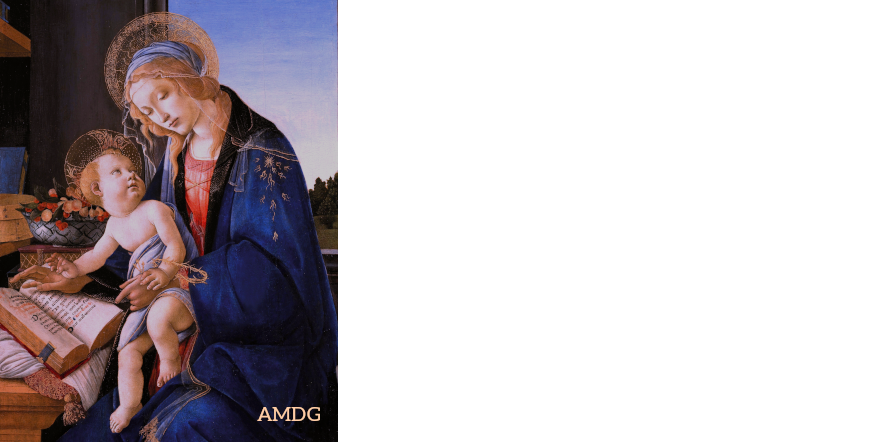1. Create new user account
http://www.love2learn.net/admin/people/create
Enter user name, email, and a password - user should reset asap
Check any desired additional roles.
Check box to notify user of new account.
2. Add the new user to the list of reviewers in the reviewer taxonomy
http://www.love2learn.net/admin/structure/taxonomy/vocabulary_3/add
Enter name in box. Parent should be "root" unless the reviewer is a child, in which case it should be "Young Reviewers."
The new user will then need to log in and create a biography -- see here.
Wed, 07/08/2009 - 04:05 by Suchi Myjak